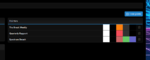- Admin
- #1
Jaxel
Administrator
You can now define "color palettes" independent from packages! Previously, you would define your color palettes for each package individually. If you're like me, you use the same package for multiple events; but each event had different colors. This meant that you had to constantly write down your stored color settings in a text file and restore them each time you wanted to go back to an old color palette.
With this new system, you can instead define color palettes in their own section in your control panel. Then you can easily change the color palette of your packages by switching to a new palette, without having to lose your previous colors. Then you can switch to different color palettes very easily. If you want to continue using the old system of tying your colors to your packages, you may continue to do so.
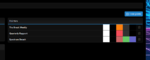
With this new system, you can instead define color palettes in their own section in your control panel. Then you can easily change the color palette of your packages by switching to a new palette, without having to lose your previous colors. Then you can switch to different color palettes very easily. If you want to continue using the old system of tying your colors to your packages, you may continue to do so.